Table of Contents
Choosing the Right App For FireStick
When it comes to enhancing your streaming experience on the Amazon FireStick in 2024, selecting the right app is crucial. With a multitude of choices available, you may find it overwhelming to determine which application suits your needs best. Let’s explore some of the top options and how to make the best decision for your streaming preferences.
One prominent app you should consider is IPTV Smarters Pro. This application has gained recognition among thousands—if not millions—of users. Nevertheless, since it’s not available directly on the Amazon App Store, you’ll have to sideload it onto your FireStick. If you want you can also install it on Windows. Though the process might sound daunting, don’t worry! It’s simple enough to follow step-by-step.
- First, navigate to your FireStick home screen and select the Find option, followed by a click on Search.
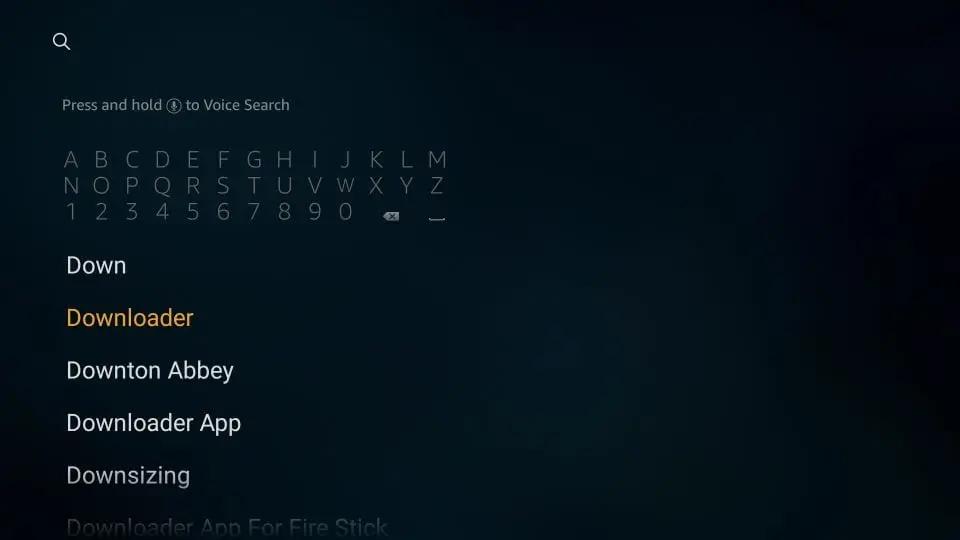
- Type in “Downloader” and initiate the download.
- Remember always to adjust your device settings to allow installations from unknown sources by going to Settings > My Fire TV > Developer Options > Apps from unknown sources > Turn On. If you don’t see the developer options first enable it. (To Enable the developer option click 7 times on (Fire TV Stick 4K). Until a message pops up and says “No need, you are already a developer”.
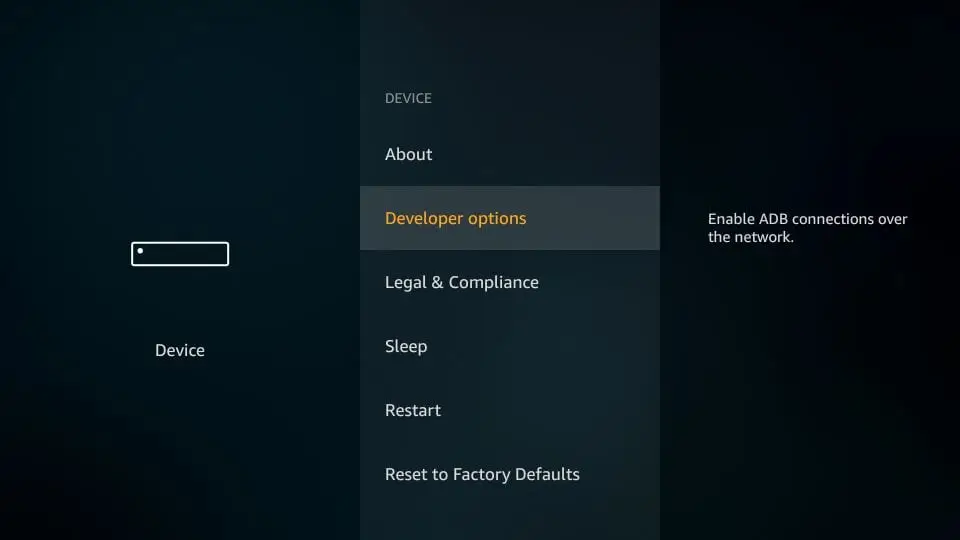
- Once you have the Downloader app installed, launch it and enter the code
298344. This will redirect you to the IPTV Wire Quick Links page, where you can easily find and install IPTV Smarters Pro. Keep in mind that app download times can vary based on your internet speed, so a bit of patience might be needed!
When you open IPTV Smarters Pro, you’ll see options like loading your M3U URL or logging in with ExtremeCode’s API. This flexibility allows you to personalize your streaming experience. It’s a good practice to organize your apps by holding down the home button on your remote to access your app list easily.
Ultimately, the choice of app boils down to your viewing habits and preferences. Whether you are after IPTV channels, movies, or shows, the right application can revolutionize how you consume content on your FireStick. As of 2024, considering user reviews and app capabilities is vital; look for features that align with what you value most in a streaming service.
Benefits of Using IPTV Smarters
- User-Friendly Interface: IPTV Smarters is designed with an intuitive layout, making navigation seamless for both tech-savvy individuals and those new to streaming technology. You will find channels arranged neatly, making it easy to find your favorites quickly.
- Multiple Streaming Options: Whether you want to load content via an M3U URL, import from your local device, or utilize ExtremeCode’s API, IPTV Smarters caters to your needs. This versatility can significantly enhance your viewing experience.
- Compatibility: It is compatible with various devices, including Smart TVs, smartphones, and tablets, but its performance shines brightest on Amazon Fire devices through sideloading, giving you ultimate flexibility to enjoy your shows anywhere.
- Regular Updates: The app frequently receives updates that improve performance and introduce new features, ensuring you benefit from a cutting-edge viewing experience.
Why Sideloading is Necessary on Fire TV Devices
Despite its popularity, IPTV Smarters is not available in the Amazon App Store. This lack of availability necessitates the process known as sideloading, which is manually installing applications from outside the official store. Although it may sound complex at first, sideloading is quite straightforward once you get the hang of it. Here’s why it’s essential:
- Access to Unavailable Apps: By sideloading, you can install apps like IPTV Smarters that offer excellent streaming capabilities, expanding your entertainment options significantly.
- Customization: Sideloading allows you to customize your streaming experience to suit your preferences. You can select specific IPTV apps/players depending on their features and user feedback.
- Enhanced Functionality: Some apps are optimized only for sideloading, allowing for enhanced functionality compared to their app store counterparts. This means better performance and potentially exclusive features just for you.
“Sideloading opens doors to a world of possibilities, enabling you to customize your streaming experience in ways the app store can’t provide.”
As you consider IPTV Smarters for your streaming needs, understanding its advantages and the importance of sideloading on Fire TV devices is vital. By embracing these innovations, you can enjoy a diverse range of content tailored to your viewing habits.
Personalization and Optimization of IPTV Smarters
As you dive into the world of IPTV Smarters, personalizing and optimizing your experience can make all the difference in accessing your favorite content seamlessly. By setting your device options, creating favorites, and understanding available streaming options, you can enhance your viewing experience significantly.
Setting Device Options for Optimum Playback
When you first launch IPTV Smarters, ensure that your device options are configured for optimal playback. Start by selecting ‘TV’ as the device option, which is tailored for larger screens and better visuals. This ensures that your streaming quality aligns with your display capabilities. You might also want to explore the settings for video resolution; adjusting this can help reduce lag and improve stream loading times. If your internet connection is stable, opting for higher resolutions will significantly enhance your viewing experience.
Creating Favorites for Easier Navigation
With so many channels and options, keeping track of your preferences can be challenging. To combat this, take advantage of the favorites feature within IPTV Smarters. When you find a channel or show you love, simply add it to your favorites list. This quick access will save you time, allowing you to switch between your preferred content with just a few clicks. Think of it as creating a personalized playlist of your favorite channels, making it easy to jump into a binge-watching session without scrolling through the entire list.
Understanding Different Streaming Options Available
IPTV Smarters offers various streaming options that cater to diverse user needs. You can load your M3U URL or log in using ExtremeCode’s API, granting you access to a range of content sources. Each option comes with its features and functionalities, so taking the time to understand these can empower you to make the right choice based on your preferences.
By taking the time to personalize your IPTV Smarters experience, not only do you enhance the quality of your viewing, but you also streamline navigation, making your entertainment time more enjoyable.


